8 Ways Reliable Tech Support Can Help You Have a Successful Virtual or Hybrid Event
Dominique Martinez
Jan 4, 2022 11:09:26 AM

Take a look at eight specific ways a reliable tech support team can help you pull off a virtual or hybrid event on your conference platform.
To pull off a digital event, you need to have the right tools.
To choose the right virtual event provider, consider the specific needs of your organization. The right provider should be able to customize your tools to ensure you have enough bandwidth, protect your event with advanced security protocols (including two-factor authentication), and help you choose the virtual event integrations that will best suit your needs.
How many people are coming to your event? To track this metric, you need to make the registration process as easy as possible, automating the process where you can. That way, you have an easier time tracking the number of people attending.
At 6Connex, we have created knowledgeable, helpful, and easy to understand troubleshooting articles. We have more than 8,000 views from customers; with this information, you can learn more about how to automate the registration process. Using a tool that automatically takes contact information and puts it in a spreadsheet will help you track your attendance easily.
A reliable tech support team should help you set up virtual stages for your speakers.
The right virtual stage for one event might not be the right virtual stage for yours. Working with a tech support team can help you find the right virtual stage for your showcase or speaker.
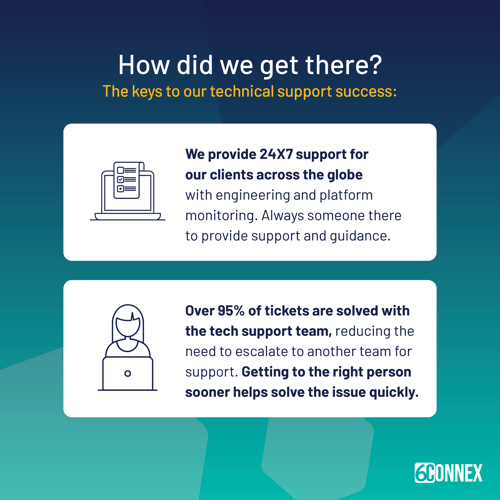
Eventually, your attendees will need to break out into different groups. You need to have a tech support team that can help with running multiple sessions at the same time. That way, each attendee ends up in the right breakout session with the right people.
At 6Connex, we can help you manage your breakout session. We also have an exceptional YTD overall rating of 4.8 out of 5, indicating that our clients are happy with our work.
How are your attendees going to socialize with each other? A tech support team can allow your attendees to socialize and network with one another when the time is right.
If you make it easier for your attendees to network, they will be more satisfied when the event concludes. The right tech support team can help you change code, use tools, and expedite this process, prioritizing the social experience of your attendees.
Prior to the session, speakers need to be given the opportunity to prepare. Virtual events need to include a green room meeting link where speakers will be placed in a virtual, private holding area. Then, make sure speakers have access to a countdown so they know exactly when they will be speaking to the larger audience. You also need to have a system that can prioritize questions posed by speakers prior to the session while giving speakers access to their files via the cloud. This makes it easier for them to prepare. A reliable tech support team can set up the screen room for you, keeping speakers comfortable and private while answering their questions prior to the main event.
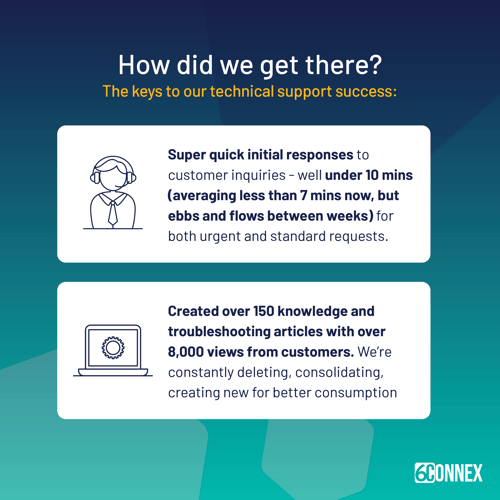
No matter how much you prepare, speakers and attendees can run into technology issues during the event.
This is where a strong tech support team can help you. At 6Connex, we can help find the perfect stage to meet your needs. We have a higher than average customer satisfaction score (CSAT), indicating that we meet the needs of our clients in a timely manner. We always run dry sessions before the event goes live, testing all audio and video equipment. By testing the sessions ahead of time, we can probe for issues, conduct detailed audits, and rectify problems before the session begins.
Finally, you also need live support before, during, and after the event. Your tech team should have a professional to address issues. This could include file access issues, unauthorized access, and problems with the connection. The right tech support team should have experience with virus, malware, and connection issues. That way, your tech team can address them without missing a beat. At 6Connex, we offer live event support. We respond to customer inquiries in under 10 minutes, and we are continually staffed with engineering professionals who are specialists in triaging issues as they arise and providing guidance for your event. Over 95 percent of issues are solved by our frontline engineering team, reducing the time you need to wait for customer support in your virtual environment.
If you want to get the most out of your virtual event platform, it would be our pleasure to help you. At 6Connex, we have a tremendous amount of experience helping people across all industries maximize the value of their virtual and hybrid events. Contact us today to learn more about how we can assist you! For more information on how you can get started, take advantage of our virtual event demo.
6Connex is the leading provider of in-person, hybrid, and virtual event technology for enterprises worldwide. Our cloud-based product portfolio includes event management tools, in-person event apps, virtual venues, webinars, learning management, and more.
From internal meetings to large scale conferences, we allow you to engage and transform big ideas into real-world results.
425 Soledad St.
Suite #500
San Antonio, TX 78205
1.800.395.4702
Australia: +61.2.72294013
Brazil: +55.11.4375.3555
United Kingdom: +44.20.37447284
United States: +1.210.890.5769