5 Steps to Create a Virtual Summit Landing Page that Converts
Barbara Kozanecka
Feb 12, 2019 11:00:00 AM

Want to create a virtual summit landing page that entices and converts potential attendees? Let’s go over what a landing (or registration) page consists of and how to make one that will successfully convert potential attendees into happy, self-identified leads!
In the past, in-person events have utilized separate landing pages for event information and registration. Today, virtual summits and conferences combine the two to create a one-stop-shop for event registration, eliminating sales barriers and avoiding leads bouncing out of the funnel.
A virtual event landing page is essentially page where you convert perspective attendees by having them sign up for your event.
With expert advice, we are going to dive into each of the aforementioned aspects in detail and teach you about the key elements necessary to create a landing page that converts.
Your header consists of three parts: A headline, a subheading, and a CTA (call to action).
Your primary headline should hit potential attendees with the value you are offering right off the bat, which includes:
If your event is about teaching people how to run their own virtual summit and make 6 figures in revenue, you might have a headline like: Ready to create a virtual summit that brings in $100,000 in revenue? Learn from the experts. You could also have a heading like: Learn how to make a $100,000 and grow your e-mail list by 200% with insights from virtual event experts.
In a subheading below, you should add the date and time of the event and any other additional pertinent information, followed by a CTA to “Sign Up Free Today” or “Register Now”!
Here is an example of how Hootsuite executed their header section in their virtual event powered by 6Connex: Hootsuite’s Future of Social.

The real meat of your landing page should answer two key questions: WHY attendees should stop what they’re doing and sign up for your virtual event and WHAT they will take away from it. This web copy should be refined, sales-driven, and leave the attendee with the sensation that they simply cannot miss out on your event. Expert Tip: Don’t take this copy lightly- investing time and resources into your sales copy will be well worth it when you are racking up thousands of attendees.
Also known as the “About the Event” section, this copy should explain why a potential attendee would choose to spend a couple of hours/days attending your summit. Here are some examples of “Why Join” and “About” sections:
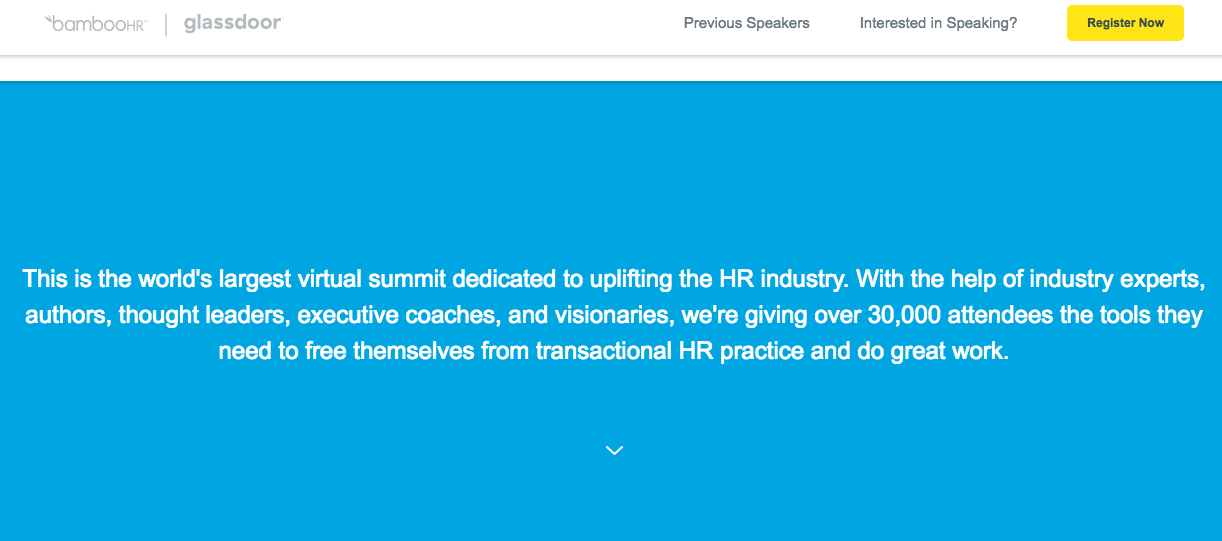
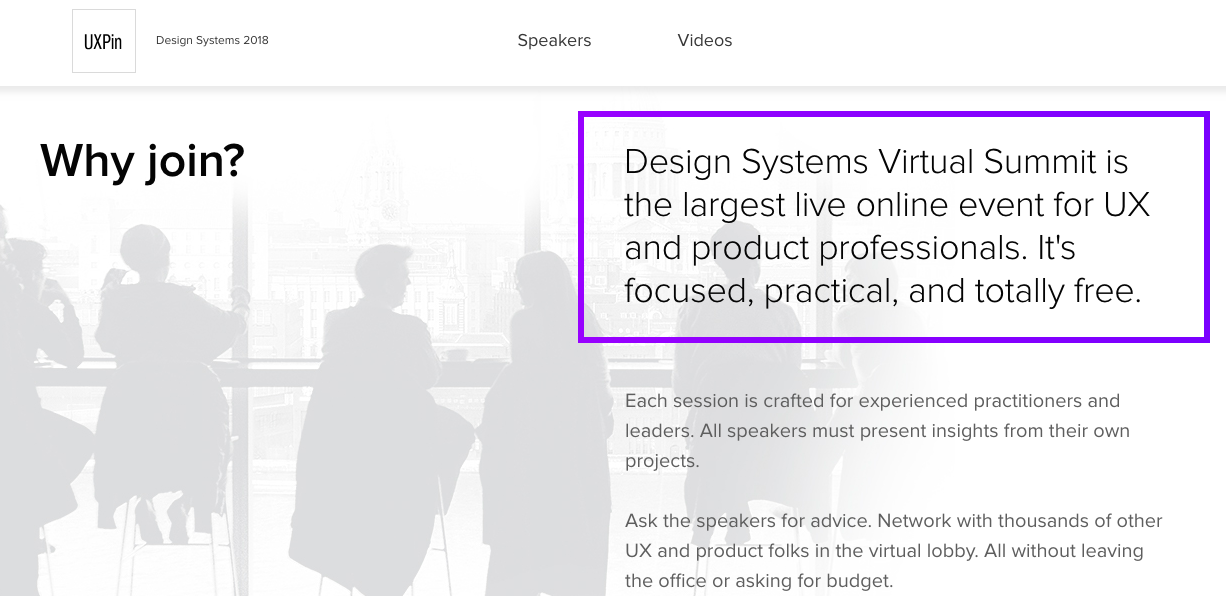
In this section, you want to clearly list what attendees will take away from your event. This information is usually laid out in bullet points or check marks.
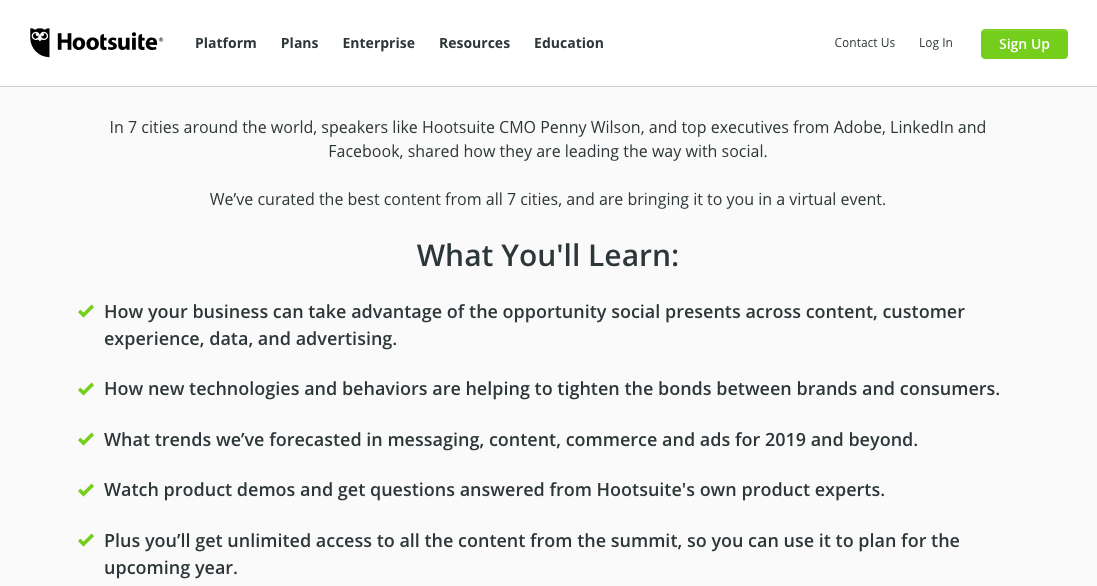
Sometimes keynote speakers can be your top selling point. Be sure to mention your top speakers, their positions, and the companies they work at. But don’t stop there! For optimal results, make sure to include their bio, their biggest accomplishments, and an idea of what they will cover during the event. You can even add a virtual summit agenda for those who are more timetable oriented.
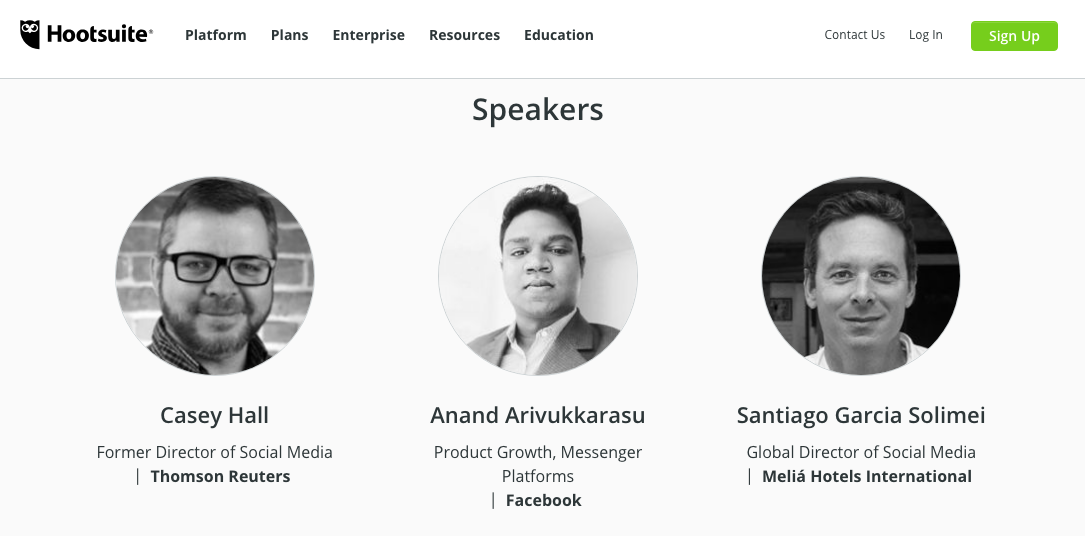
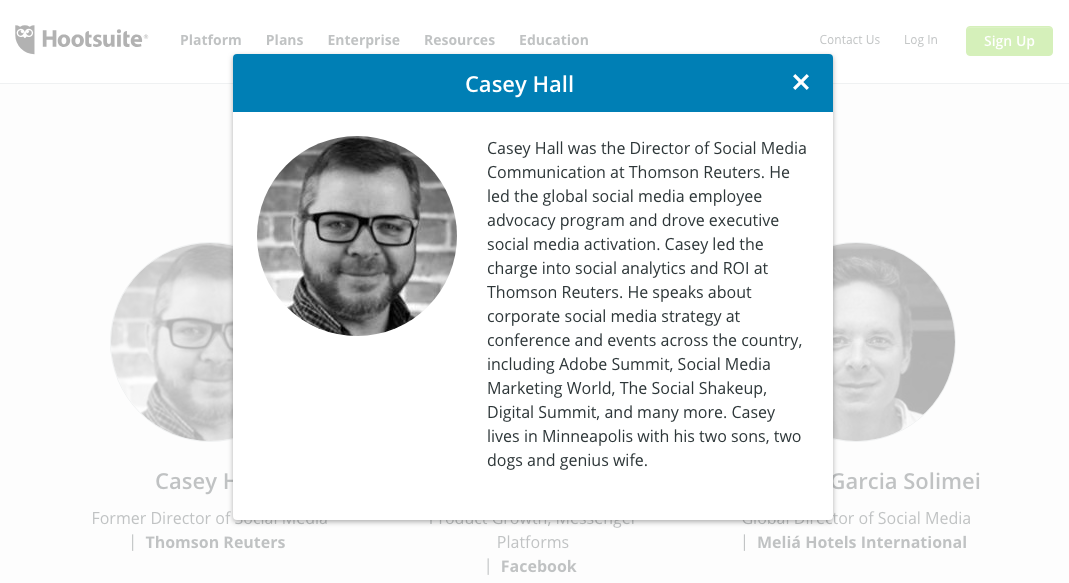
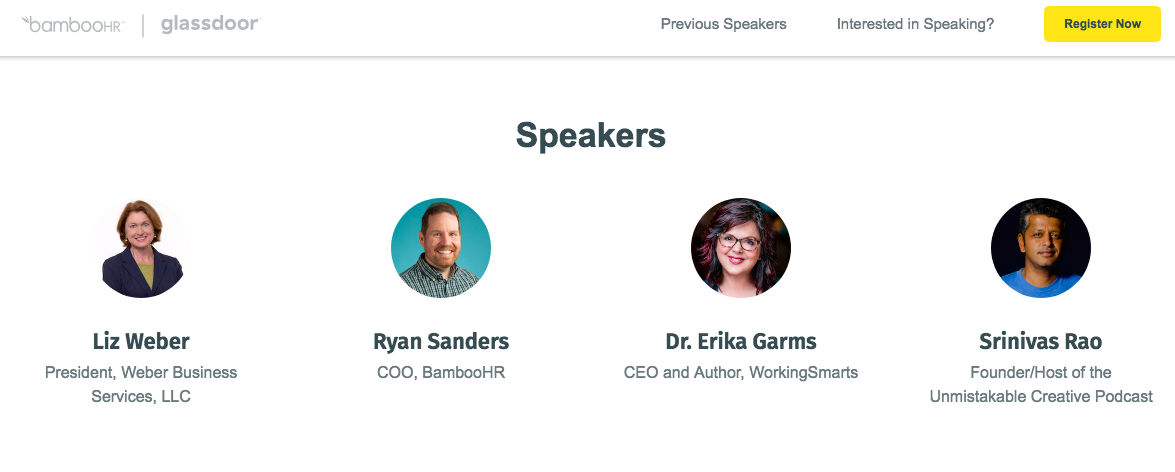
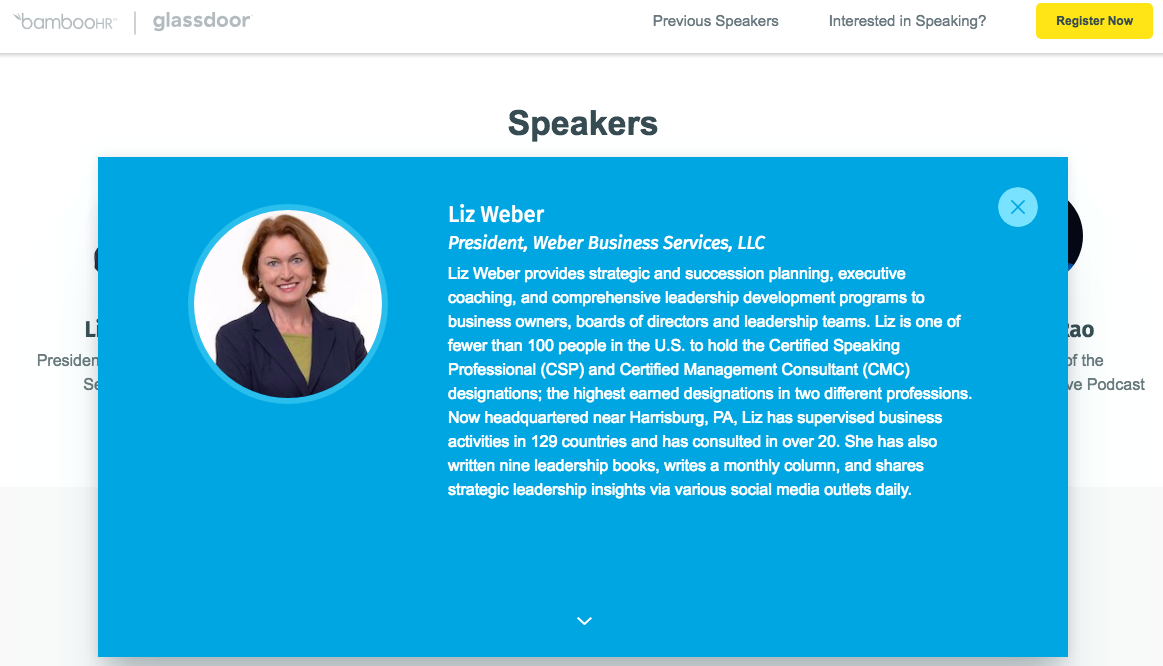
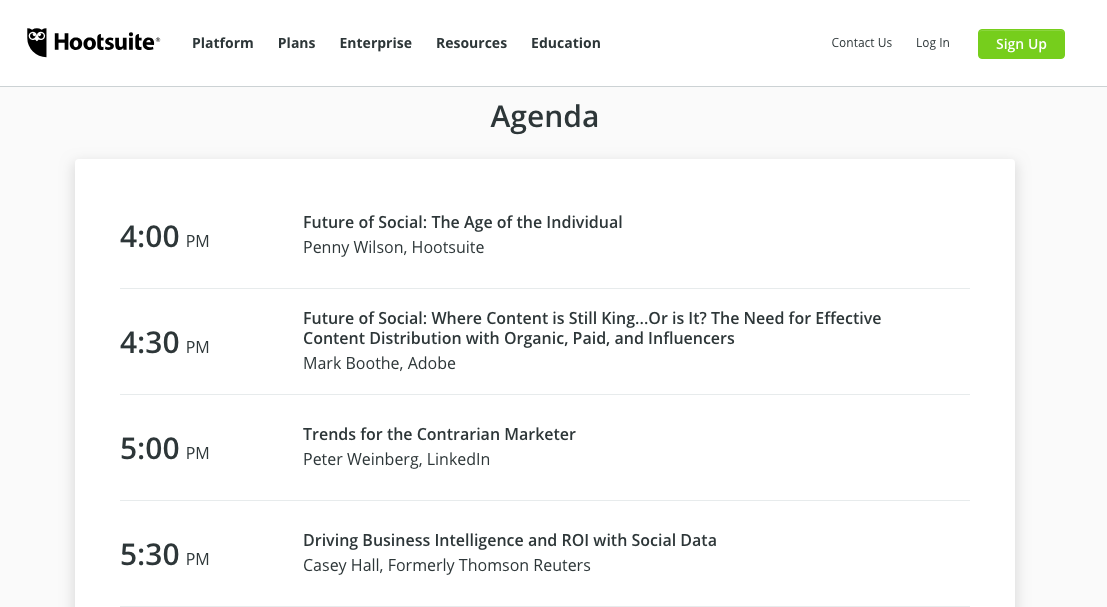
Make sure not to overlook the value of the registration details you get when attendees sign up! But before you get there, you must first make it easy and inviting to register for your event.
We suggest you sprinkle 2-3 CTA buttons throughout your registration page with words of friendly encouragement (i.e. Sign Up Now, Register for Free, or What are you waiting for?), making it as easy as humanly possible for your potential attendees to put in their information. Expert Tip: Social proof statements about how many attendees have already registered/have registered in past years is a very powerful method of encouragement.
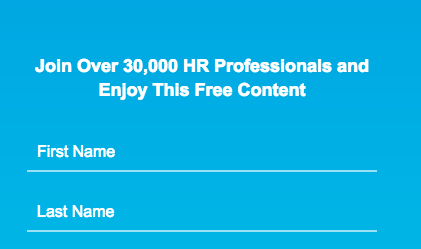
Remember that when attendees are signing up for your virtual event they are basically identifying themselves as qualified leads for your business! You should take advantage of this opportunity to find out valuable data points from your leads. In addition to the normal questions (Name, E-mail, Company, Job Title, Number of Employees), consider adding these jewels:
Asking attendees to create questions for speaker Q&As allows you to add user experience to your virtual event while simultaneously giving you insight about what your attendees (potential leads) find most useful/interesting. Expert Tip: You can use this information to build content either before or after the event around their specific interests that you KNOW they will download.
Don’t know who else to invite as a speaker to your virtual conference or event? Ask your audience! They know better than anyone which influencers they follow and adore. This will save you time doing additional research to find thought-leaders while giving your attendees a say in the agenda of the event and may even lead to new partnerships for your company. The more data the merrier.
Last but certainly not least, your Thank You page is your real sales opportunity. Your Thank You page should appear once attendees have registered and you’ve gathered their information, telling them that they will receive confirmation via e-mail of their registration.
If you are offering free virtual summit entrance, then you really have leads in a sweet spot- they’ve clearly just been wow’ed by your awesome registration page and are very grateful to receive amazing FREE content! It is not uncalled for to add a fun video of your service with the CTA “Get a Free Demo” or “First Week Free”. This is also a good warm-up for attendees to get a sense for your brand before attending an event sponsored by your company.
You can also use the Thank You page to offer all-access passes. Some people have made 6 figures off of all-access passes alone! That’s turbo speed ROI!
Sales Hack: Add a timer to increase urgency! You can either adjust a timer to a date/time that all-access prices will increase, or even more intense, a timer that gives attendees 24 hours from registration to purchase your passes!
Remember… you only get one chance to make a good impression! Incorporate our expert hacks to create a virtual summit landing page that will convert and reap additional value for your sales and marketing teams.
Don’t have time to create landing pages? Don’t worry, 6Connex does it for you. For more information on how you get can started with your own virtual event for your organization, schedule a demo with our event planning experts at 6Connex today.
6Connex is the leading provider of in-person, hybrid, and virtual event technology for enterprises worldwide. Our cloud-based product portfolio includes event management tools, in-person event apps, virtual venues, webinars, learning management, and more.
From internal meetings to large scale conferences, we allow you to engage and transform big ideas into real-world results.
425 Soledad St.
Suite #500
San Antonio, TX 78205
1.800.395.4702
Australia: +61.2.72294013
Brazil: +55.11.4375.3555
United Kingdom: +44.20.37447284
United States: +1.210.890.5769